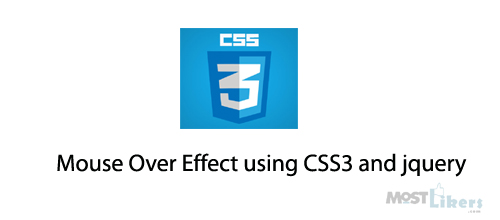Image Mouse Over Effect using CSS3 and jQuery. This mouseover effect it really very attracts the visitor to see your website. it will help to create high professional web design. Learn this simple mouse effect code. For quick view have a look at a live demo.